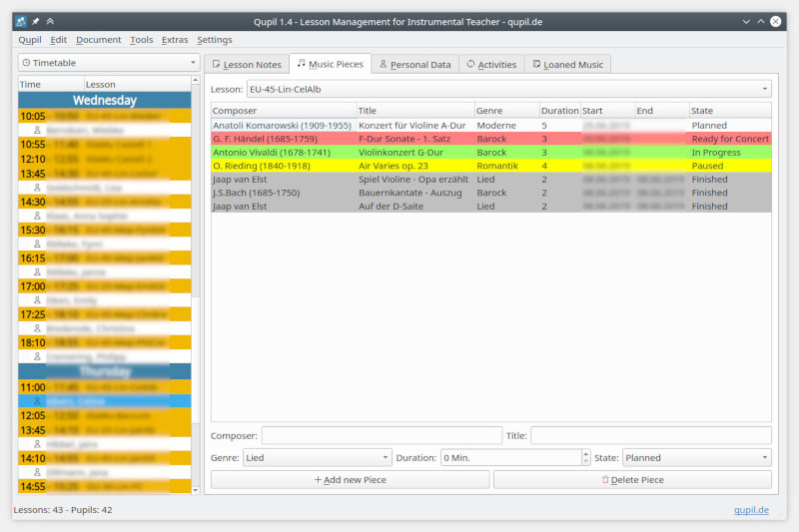Qupil 1.4.1
Free Version
Publisher Description
Qupil is a music teacher management software to quickly and easily organize student and lesson data. The program helps to complete the repetitive tasks in the music school business. The lesson preparation is done quickly, as you get the entire lesson history to a student displayed with a single click. Just as easy is the overview of the currently played pieces of music. When preparing a concert program, the concert manager helps to export extensive concert programs into corresponding overview documents with just a few clicks. An inventory overview for the rental instruments is also available. In the daily work, the reminder tool proves to be a great help to create individually coordinated reminder messages on various topics. With the music library, the music teacher keeps track of the grades he has temporarily given to his students. Many small automation functions between the main functions help to make the use in the everyday lesson even more efficient. The functionality of Qupil is rounded off by an automatic display of the current birthdays of the last week and a metronome-tuner combination.
About Qupil
Qupil is a free software published in the Office Suites & Tools list of programs, part of Business.
This Office Suites & Tools program is available in English, German. It was last updated on 27 March, 2024. Qupil is compatible with the following operating systems: Windows, Windows-mobile.
The company that develops Qupil is Felix Hammer. The latest version released by its developer is 1.4.1.
The download we have available for Qupil has a file size of 22.02 MB. Just click the green Download button above to start the downloading process. The program is listed on our website since 2019-07-08 and was downloaded 49 times. We have already checked if the download link is safe, however for your own protection we recommend that you scan the downloaded software with your antivirus. Your antivirus may detect the Qupil as malware if the download link is broken.
How to install Qupil on your Windows device:
- Click on the Download button on our website. This will start the download from the website of the developer.
- Once the Qupil is downloaded click on it to start the setup process (assuming you are on a desktop computer).
- When the installation is finished you should be able to see and run the program.